有用户反映在使用Apple VPN for China时,Windows电脑显示连接成功,但无法访问任何外部网络。
这可能是由于系统中的v9虚拟网卡出现异常,因此我们需要卸载当前的v9虚拟网卡,
然后再次安装Apple VPN for China客户端时,系统会自动创建新的v9虚拟网卡,从而使加速器能够正常运行。
请按照以下步骤进行操作:
1. 打开系统的“设备管理器”,然后找到“网络适配器”。
2. 在“网络适配器”列表中,卸载所有标有“V9”的虚拟网卡 (Tap-windows-Adapter V9)。
您的“网络适配器”中可能会有多个带有v9的虚拟网卡,请全部卸载。
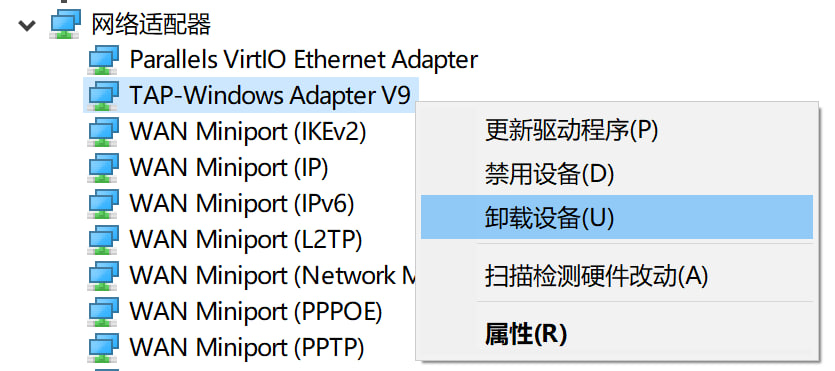
3. 卸载已经安装的Apple VPN for China客户端。
4. 重启计算机。
5. 重启后,重新安装Apple VPN for China并成功连接,然后打开浏览器检查是否能够正常访问外网。
附:Apple VPN for China客户端下载链接
Apple VPN for ChinaWin8-11版本下载